Are you
fed up of your Windows 7 Getting Started very Slowly? Then here is a perfectly
Working Technique to Start your Windows 7 System as Quick as possible.
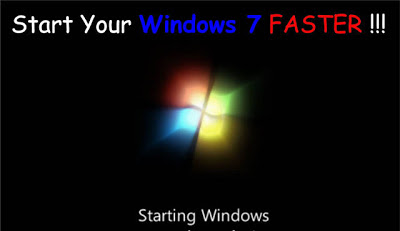
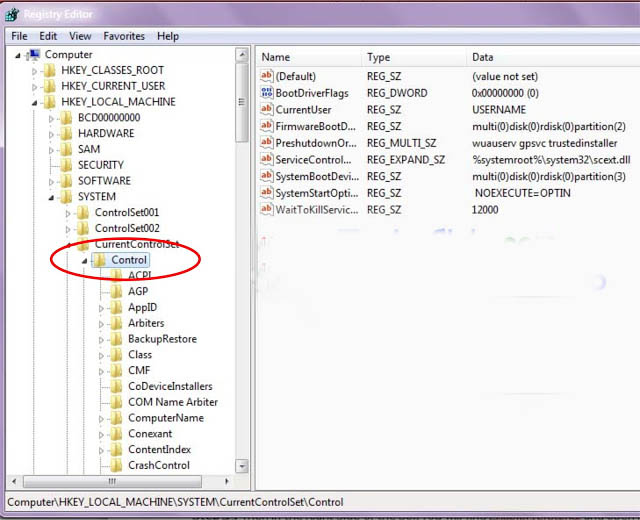
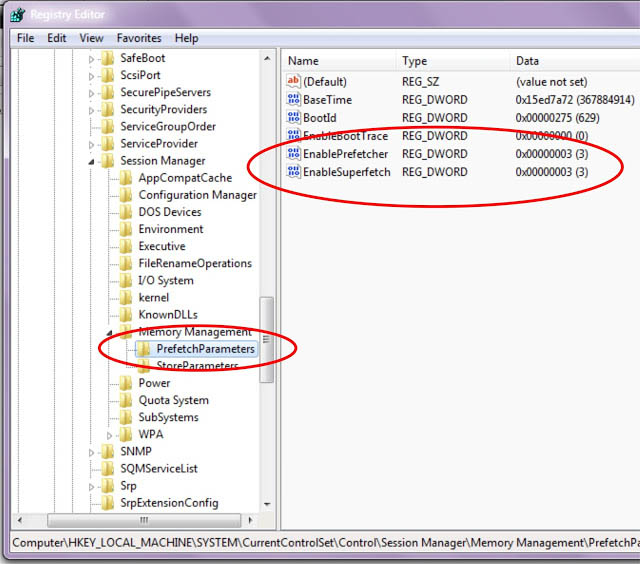
Step 4
: Then You will find a Value Data Option Change it to 2 and Click OK.
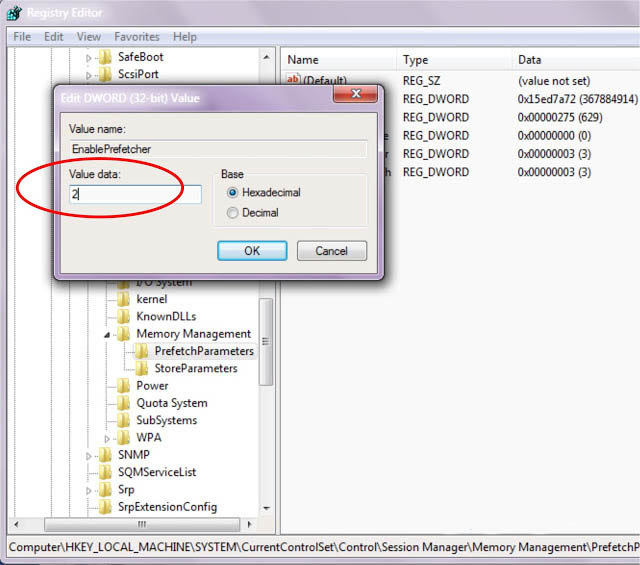
Now
when You Switch on your System you will find it opens faster than Previously.
Have FuN :)
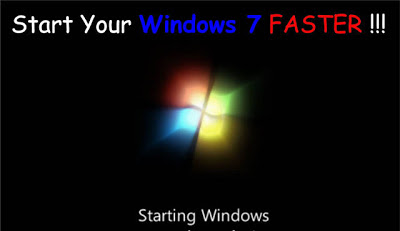
Just
Follow the Below steps :-
Please
Note : You must be very Careful while dealing with Registry Keys any error in
Editing the keys may Cause unstability to the System.
Step 1
: Go to Start and open > Run
(OR)
Press Windows + R > then type the
command - regedit which opens up a Dialog Box Click on Yes then the Registry
Editor Opens.
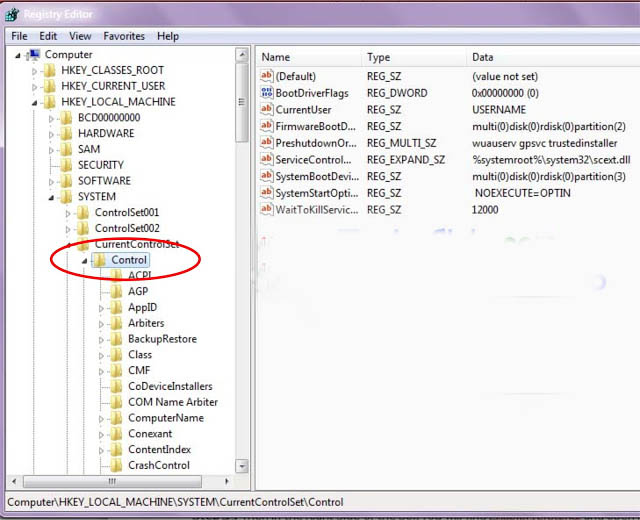
Step 2
: In the Registry Editor
Goto HKEY_LOCAL_MACHINE > SYSTEM >
CurrentControlSet > Control > Session Manager > MemoryManagement >
PrefetchParameters
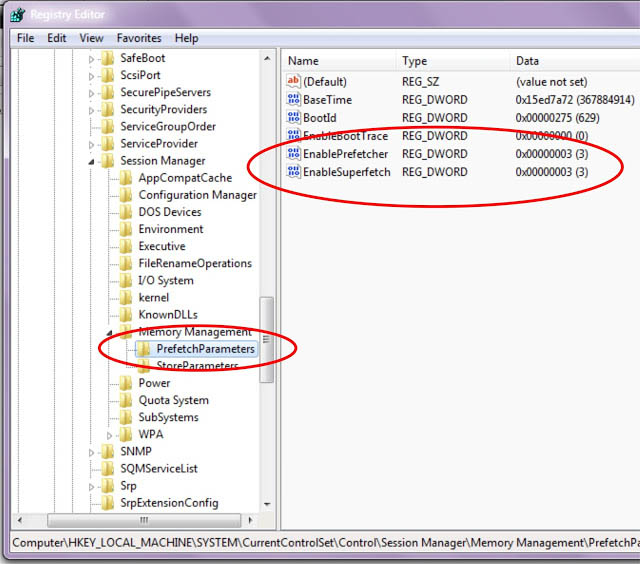
Step 3
: Then in the Right Side of the Box You will find EnablePrefetcher and open it.
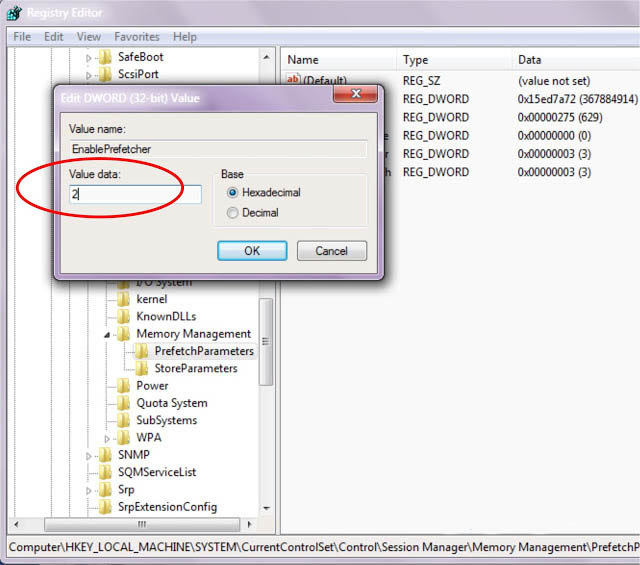
Step 5 : Now Open EnableSuperfetch also and do the Same Change the Value Data to 2 and
Click OK.


Post a Comment