Finding Ip Address Of A Website Using Command Prompt Or CMD
1. Go to Start > Type CMD and press Enter.
2. Now write Ping followed by website URL whose IP you want to find.
2. Now write Ping followed by website URL whose IP you want to find.
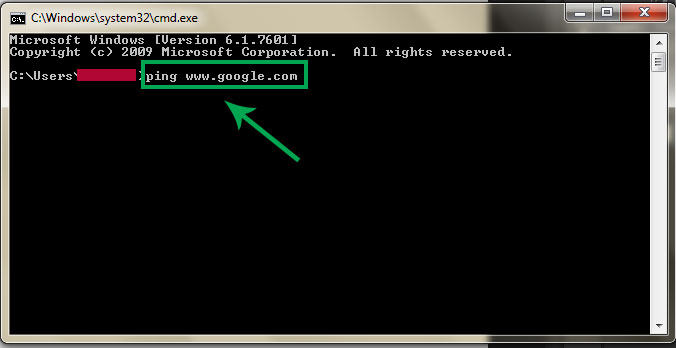
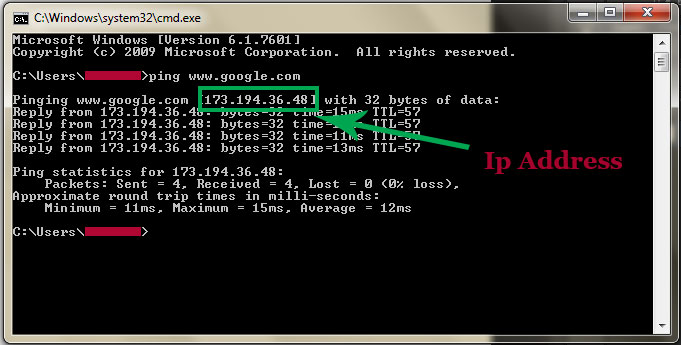
In my next post i will show you another easy way to find website IP Address and teach you to use this IP to find its location.



Post a Comment