
You can make a free call from your personal computer (PC) to
mobile phones at any where in the world. To make a free call you need to have an
earphone with mike and internet connection with yahoo or Skype software
installed. Just follow the below instructions to make free calls and it is not
applicable for United States. If you don’t have Skype or Yahoo messenger then
download and install the latest version of it from Google.
Step 1: Sign into your yahoo messenger or Skype using yahoo
id and password and configure your earphone and headset if you have installed a
fresh yahoo or Skype software.
Step 2: Inside your Yahoo messenger dial +18003733411 and
press enter (As shown in the below figure)

Step 3: A pop-up window will appear.
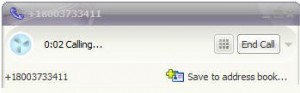
Step 4: Now a recorded welcome message greets you along with
an advertisement. It will ask you to select one of the Free411 service. Just listen
to the options until the last one as “Free Call”. After hearing the last option
don’t press any number in key board. Then say “Free call” loudly on your
microphone connected to your PC.
Step 5: After this, they will run a short advertisement of
their sponsor and make sure you don’t press any number at this time.
Step 6: Wait until you here a beep sound after the following
message “Please dial the phone number country code first, don’t forget to dial
1 for North America”. After hearing message, dial the destination number of
your choice immediately along with the country code. (E.g. for North America
it’s 1 and for India it’s 91).
Step 7: Now your call will get connected and you can talk up
to 7 minutes for free. After 7 minutes the call will disconnect. Repeat the same
procedure to talk again.
There is no limit to make free calls. So enjoy this trick to
make free international and local calls. It even works to make free local
mobile calls in India.





